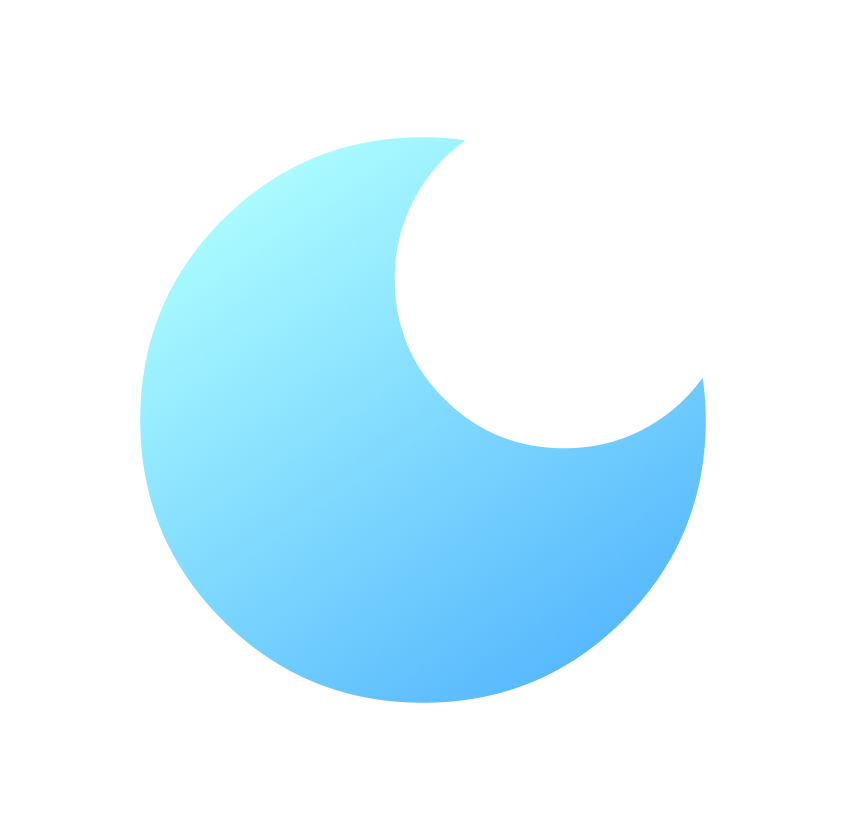🚀 Quick Start
Welcome to LuaHook – a framework for writing Xposed modules using Lua. This tutorial will help you get set up and running in just a few minutes.
🧰 0. Preparation Tools
Choose the corresponding method based on your device's permissions:
- Rooted Devices:
- Install LSPosed
- Configure a Root Manager (e.g., Magisk)
- Non-Rooted Devices:
📥 1. Download LuaHook
Go to the GitHub latest release page to download the LuaHook installation package and install it on your device.
✅ 2. Activate the Module
- Rooted Devices:
- Grant Root permissions to LuaHook in your Root Manager.
- Open LSPosed and check the target application you want to hook.
- Non-Rooted Devices:
- Start Shizuku and ensure it is running properly.
- Launch LuaHook and grant it Shizuku permissions.
- Use LSPatch to patch the target application, including LuaHook in the module scope.
✍️ 3. Write and Launch Your Hook Script
Open LuaHook and navigate to the App page.
Click the bottom-right "+" button to expand the add interface, then select the application you wish to hook.
Click the application card → click the bottom-right "+" button to create a new script. Give your script a name, enter the editing interface, and input the following example script:
luaimports "android.widget.Toast" hook("android.app.Activity", lpparam.classLoader, "onCreate", "android.os.Bundle", function(it) end, function(it) Toast.makeText(it.thisObject, "LuaHook Hooked!", 1000).show() end )After saving the script, click the triangle (Start) icon at the top of the page to launch the target application.
If you successfully see a Toast notification saying "LuaHook Hooked!", it means
📺 Video Tutorial: Want to learn the detailed process through a video? You can watch this demonstration: Bilibili Video Tutorial